spreadsheet GFA AD-AN-AWA Index 20250522 Popular
By CTO 23941 downloads
GFA AD-AN-AWA Register 2025-05-22.xls
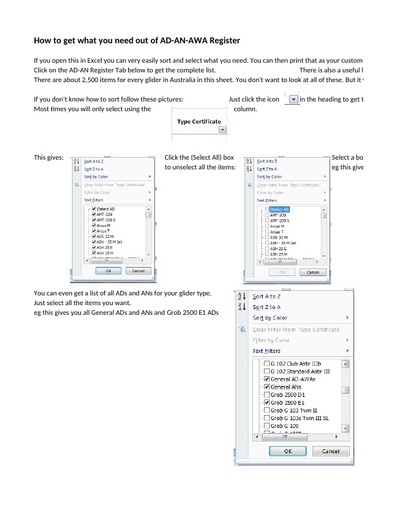
This is the best way to get updated schedules of ADs, AWAs, or ANs that GFA know about for your glider. It is up to date and complete. It contains General, Foreign, GFA and CASA ADs, CAOs, ANs, AWAs, and even references to mandatory sections of MOSP 3 and BSE. It can do Schedules for all Gliders, Engines, Props, and General that we know about. It is fairly comprehensive and we can add more references to help everyone. Please let the CTO know if you find updates, errors or additions.
We realise some of you may not be able to work this, so we have a solution that is not quite as good, see below. The problem with the old schedules is some were out of date, they were hard to keep up to date, and risked errors. So we have stopped the old schedules. You will see they have disappeared from the web-site.
To work it has to be in Excel but in there you can select your glider, motor or prop type and general items. Download the latest file whenever you need a schedule and you can immediately get your glider specific and General Schedule with the latest data up to date at that minute. It will have the date of when last updated in the name so you can tell if you need an update without downloading it. It is the same data that will be issued to you in a Form 2 pack but you can help yourself to get the updated info.
All the GFA ADs etc are still on the website for you to download, even cancelled ones so you can tell what it was about.
If you cannot work Excel spreadsheets the solution is not immediate but you have options: Ask a friend to download and extract what you need. Or ask the Office by emailing This email address is being protected from spambots. You need JavaScript enabled to view it. or phoning them. Tell them the glider regos you need. They will re-issue the Registered Operator the Form 2 pack for free by email. They can even send it to someone else if you ask. This will give you the updates if you received your Form 2 pack long ago. But rather help yourself using the spreadsheet if you can.
It is worth learning how. I have added a help sheet that hopefully teaches you how to do it. But you do need Excel or an equivalent that can handle the sort functions.
Rob Hanbury

